
Unzip to extract the pcunlocker.iso file.īurn the ISO file to a CD, for example using the freewareīoot the locked computer using the PCUnlocker Live CD to start the PCUnlocker utility. Locked out of Microsoft Account? Get Back into Windows 10 By Changing to Local Account: I don't know PCUnlocker, but it's referred to in more than one article.
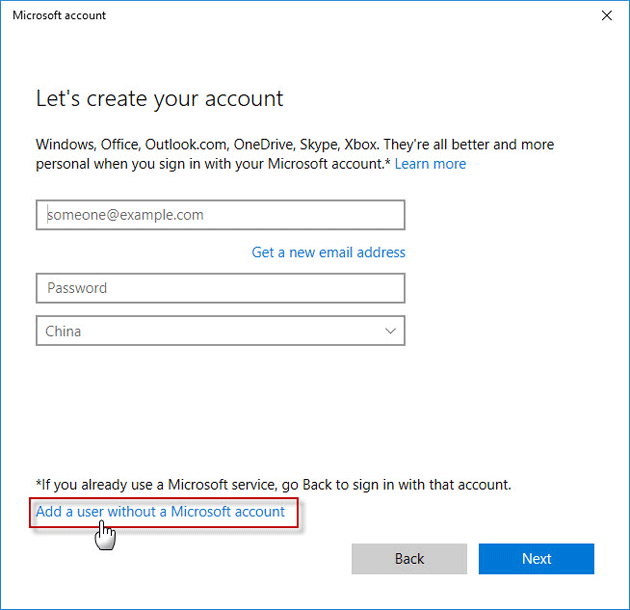
This will not work if cmd doesn't have elevated permissions. You may then adds it to the Local Administrators Group : net localgroup administrators /add If you can get into cmd, try to create a new user account : net user /add But I can't figure out how to change the target account from Live to local.Ĭreate an alternative administrative account Update: I changed the title to reflect my current situation: I have Administrator access to the laptop, and can change the target account's password. I also cannot figure out how to switch it from Live to local login whilst logged in as Administrator. I still cannot log into the target account (same error message). Update: I am now able to log in as Administrator, thanks to the help below. Or at least be able to change that.ĭoes anybody know how I can hack this computer so that I can log in? So it seems that changing the local password isn't good enough, and that I actually need to know the last password used. But that doesn't allow me to log in it still tells me I need "the last password used on this device". I tried this method, which got me access to cmd.exe and allowed me to change the passwords for all of the local users. Please sign in with the last password used on this device. I took the computer offline and tried again, and I get this error message: I can't change the password on, because the email address associated with the account no longer exists. Go to to fix the problem, or try the last password you used on this device. You can't sign into your device right now. When I try to guess the password, I get this error message:

A friend recently passed away, and his wife asked me to gain access to his Windows laptop for which she doesn't know the password.


 0 kommentar(er)
0 kommentar(er)
